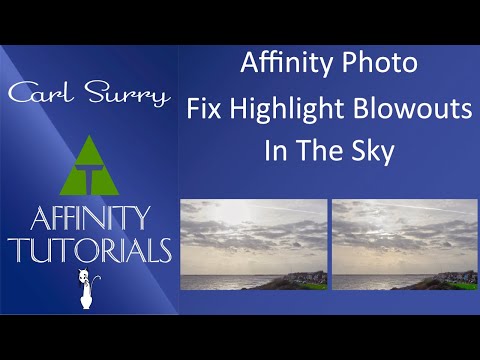
Affinity Photo - Fix Highlight Blowouts In The Sky
Every photographer at some point, I guess, has taken a photograph where an area of the sky has a blown-out highlight in it. Due to strong sunlight or something else, you have no pixel data to work with when you edit the image.
This is where the Clone Brush Tool can help, cover up and hide that area, if you don’t want it in your finished image. This is an adaption of a f64 Academy Photoshop tutorial.
F64 Academy’s tutorial
Fix Highlight Blowouts in Seconds in Photoshop!
https://youtu.be/tsIVVv_QhSQ
SerifAffinityPhoto
0 Comments